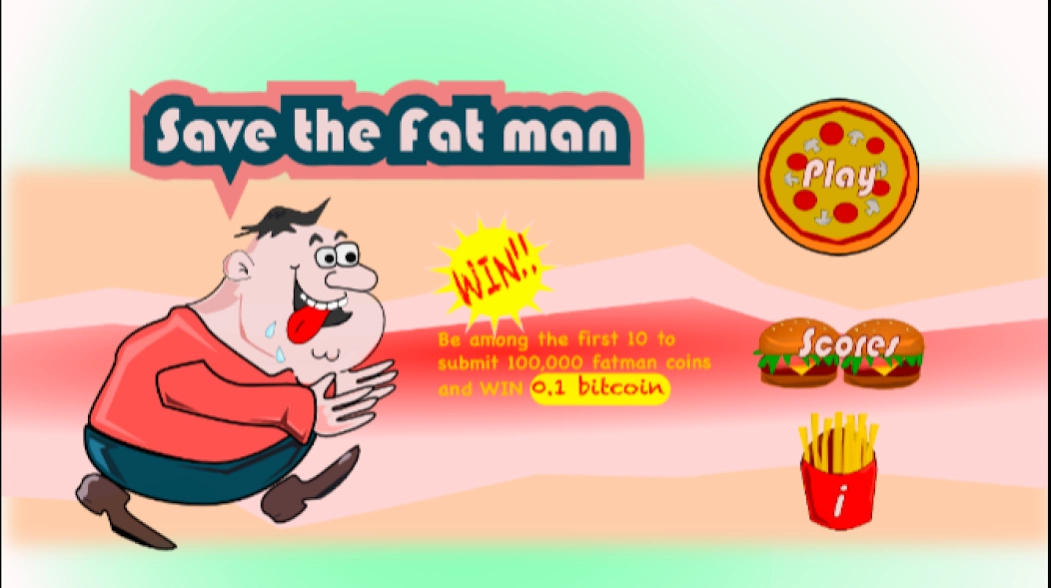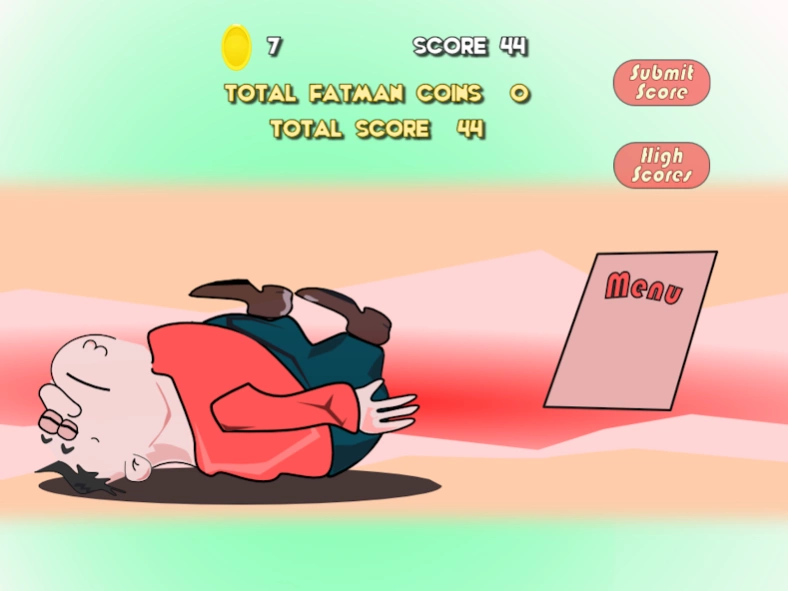SaveTheFatman 21
Free Version
Publisher Description
SaveTheFatman - Save the Fatman by keeping him alive and running. Chance to win 0.1 Bitcoin.
** First ten who reached 100,000 have been dispensed Bitcoin prizes -- currently no new prizes available **
Save the Fatman by keeping him alive and running for as long as you can. Don't let him eat too much. Don't let him eat too little. Slice the food and see the calories. Collect the Fatman coins. The first ten to Submit 100,000 coins will win 0.1 Bitcoin (if bitcoins are not prohibited by law in your place of residence).
Get Bonus coins each minute of play. Playing continuously will increase the bonus exponentially. So the more you play continuously, the more bonus coins you earn. Use the Flash button for fast action and additional bonus coins.
Leader board shows only the top ten players. Once you submit a score of 100,000 or more and you are among the first 10, you have won. You cannot submit anymore scores. Once all the top ten players have submitted scores of 100,000 no more score submissions will be possible. You can still enjoy the game but the prize is only for first 10 to reach 100,000.
Have Fun!
About SaveTheFatman
SaveTheFatman is a free app for Android published in the Arcade list of apps, part of Games & Entertainment.
The company that develops SaveTheFatman is Mansoor Wasti. The latest version released by its developer is 21.
To install SaveTheFatman on your Android device, just click the green Continue To App button above to start the installation process. The app is listed on our website since 2016-12-26 and was downloaded 2 times. We have already checked if the download link is safe, however for your own protection we recommend that you scan the downloaded app with your antivirus. Your antivirus may detect the SaveTheFatman as malware as malware if the download link to com.gmail.mansoorw.SaveTheFatman is broken.
How to install SaveTheFatman on your Android device:
- Click on the Continue To App button on our website. This will redirect you to Google Play.
- Once the SaveTheFatman is shown in the Google Play listing of your Android device, you can start its download and installation. Tap on the Install button located below the search bar and to the right of the app icon.
- A pop-up window with the permissions required by SaveTheFatman will be shown. Click on Accept to continue the process.
- SaveTheFatman will be downloaded onto your device, displaying a progress. Once the download completes, the installation will start and you'll get a notification after the installation is finished.